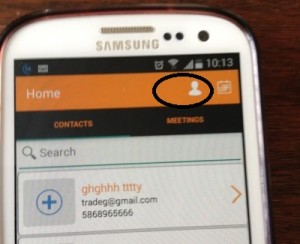If you are using the Local storage option, there is no limit. For cloud storage, you can keep up to 100 messages and purchase additional storage package as required. Meeting Talks allows you to delete messages, there by you can manage it as needed. There is no limit to the number of contacts
you should click the right top corner symbol to access or view your profile, then it will open up a new page to update your details.

when you go inside the contact detail, you will find record meeting notes at the bottom of the screen.
From the meeting detail screen, click the contacts button on the bottom. From the contacts screen, click that plus sign to register the contact. You can enter information manually or import the contact information from the Address book.
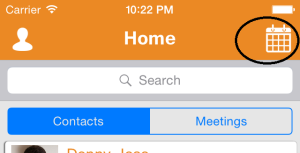
 You can create a new meeting by clicking the calendar icon on the right most corner of the screen.It will open up a new page . If you fill all the fields in the new page and click add new meeting will be created.
You can create a new meeting by clicking the calendar icon on the right most corner of the screen.It will open up a new page . If you fill all the fields in the new page and click add new meeting will be created.
Meeting Talks mobile app is available in iOS, Android platforms and works on majority of the phone, tablets, etc. Cloud Access helps to get instant access from anywhere with just an Internet connection.
Android -- https://play.google.com/store/apps/details?id=com.sonline.meetingtalks
iOS -- https://itunes.apple.com/us/app/meetingtalks/id972718845
Cloud -- http://meetingtalks.com/meetingtalks/admin
You can use multiple ways to register in Meeting Talks. You could use facebook, google credentials or create a new user account by clicking on the Sign Up on the bottom of the screen.
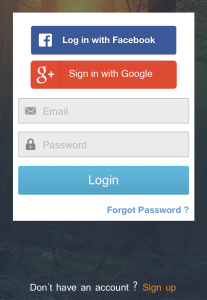
You can contact Sonline through phone 1(937)-343-5697 or send an email to info@sonline.us